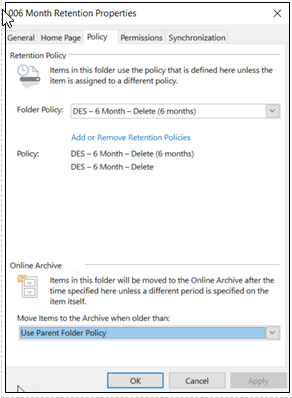Setting Retention Labels on an Email Folder
Creation date: 10/20/2023 8:31 AM
Updated: 10/20/2023 8:31 AM
A default retention will no longer be applied to folders in your mailbox. To set retention, you will need to set a retention policy on each folder or individual folder.
For Example: You can change the retention to 6 months and all of the subfolders will display 6 months retention.
- Right-click on the folder you wish to change.
- Select Properties
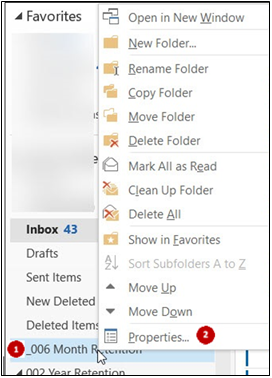
- Select Policy
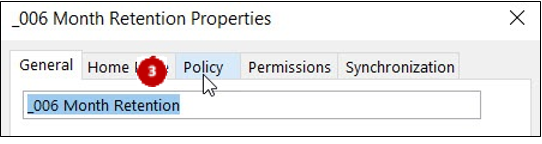
- Policy Folder will display “Use Parent Folder Policy”
- Select the appropriate policy under Folder policy.
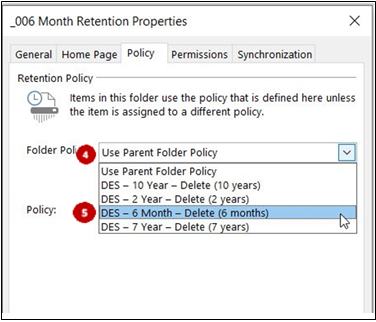
a. Click OK
b. You will get a message asking for confirmation. Click OK.
- Folder Policy will display the selected policy
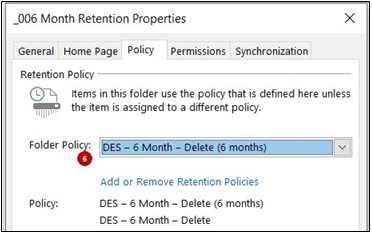
Online Archive Folder Policy
The Policy section displays an Online Archive option. This option is separate from the retention policy is set by agency. This policy cannot be changed.